Workflow Automation Builder: Automate Processes & Boost Productivity


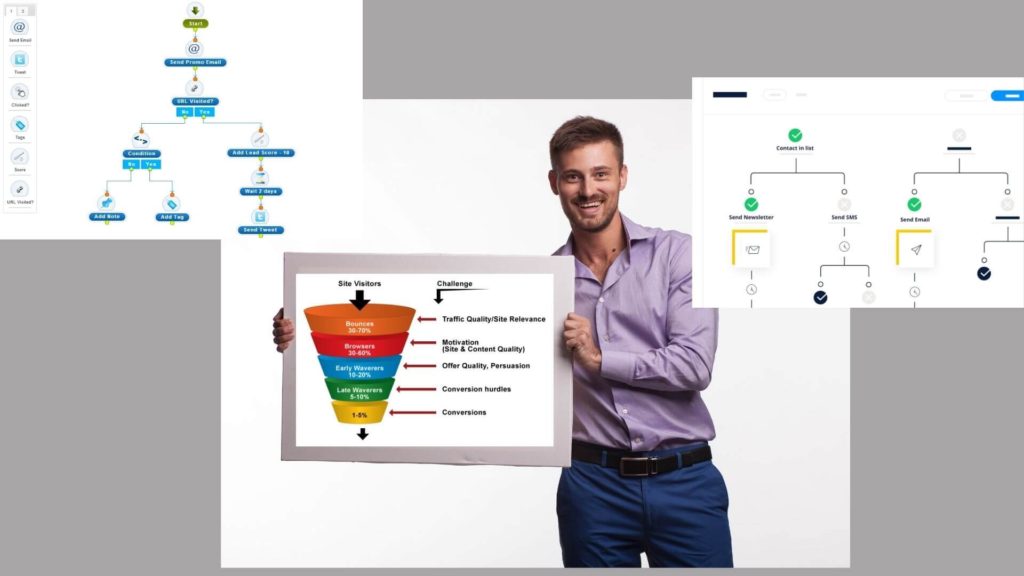
The workflow automation builder makes it easy to build your client’s automation and mapping out. Also, this builder supports workflow automation through a single click. That is why it’s listed among the robust managementsolutions.
Each organization should focus on being efficient in terms of management, which should transform into being productive. Investing in an easy-to-use solution improves the productivity levels of an organization and effectively handles routine tasks. Routine tasks examples include appointment scheduling., analytics and reporting, among others. The workflow automation builder allows the automationof repetitive tasks so that you handle other important matters.

Create actions based on anything you need, your creativity is usually where you find your limitations, for all new ideas, there is an ideas board to get it built. You can trigger off of a call coming in, Facebook Ad, status change work with Tags in your contacts, and the sky is the limit. Even create your own Trigger Links that you can put in SMS and Emails to trigger events when the link is clicked.

Automations
You can set up conversationsto be automated either through text message or email or both. Automate things likes, review requests, reminders, invitations.
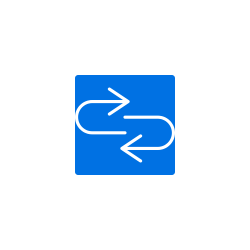
Auto Responder
You don’t have to be physically present to initiate conversations and capture leads. Market Central Hub’s Auto-responder feature will automaticallycapture leads and start conversations even when you are not available.

Assign Conversations
You can assign conversationsto a particular employee or a particular business location by clicking a button.
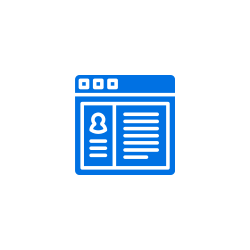
Templates
Determine how you want to personalize your invites and messages before sending them to different individuals. There is also an option of using customizable templates.
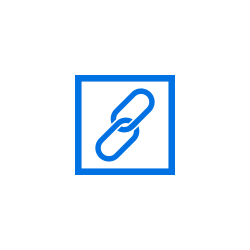
Attachments
You can receive or send photos, videos, or any significant file types as attachmentsthrough the Market Central Hub.

Permissions
Determine the people you will grant permissionsto access particular types of conversations.
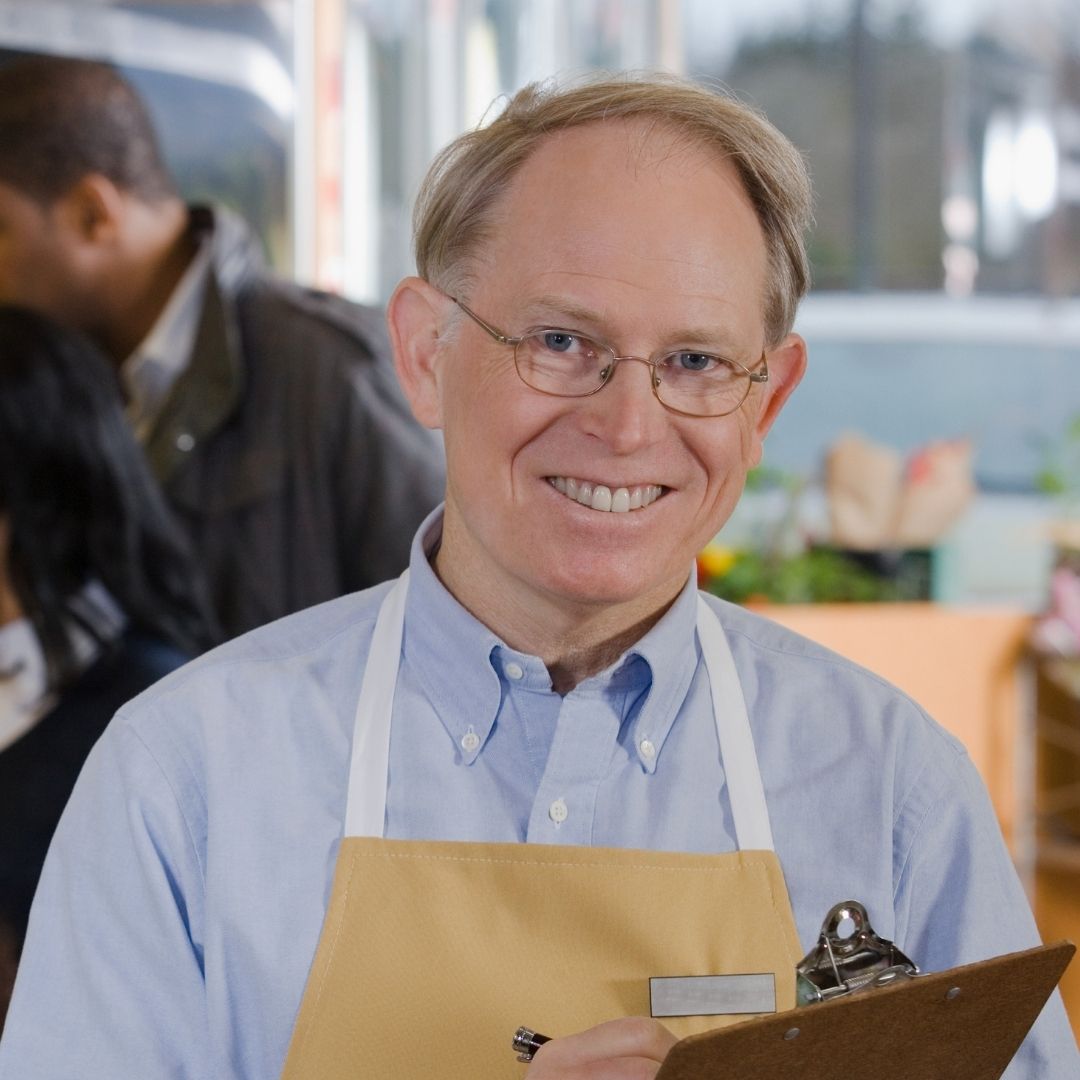







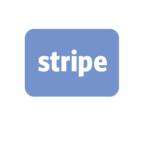

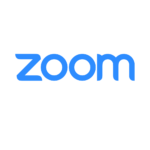




Workflow automation offers numerous benefits that can significantly enhance business operations. By automating repetitive tasks, companies can save time and reduce human error, allowing employees to focus on more strategic initiatives. This leads to improved efficiency and productivity across various departments.
For instance, businesses utilizing automation tools can streamline processes like invoice approvals, customer follow-ups, and data entry. According to a study by McKinsey, organizations that implement automation can increase productivity by up to 40%, showcasing the substantial impact on operational performance.
Getting started with workflow automation is a straightforward process that can yield immediate benefits. First, businesses should identify repetitive tasks that consume valuable time and resources. Once these tasks are pinpointed, the next step is to select an appropriate automation tool that aligns with the specific needs of the organization.
Market Central Hub's Workflow Automation Builder provides a user-friendly interface that allows businesses to design and implement automation workflows easily. With templates and guided workflows, even those with minimal technical expertise can begin automating processes within minutes, fostering a culture of efficiency.
Many businesses have successfully transformed their operations through workflow automation, demonstrating the effectiveness of these solutions. For example, a leading marketing agency reduced its project turnaround time by 30% after implementing automated task assignments and reminders, leading to increased client satisfaction.
Another case study involves a healthcare provider that streamlined patient appointment scheduling through automation. This not only improved patient experience but also allowed staff to allocate more time to direct patient care, illustrating the diverse applications and benefits of workflow automation across industries.
While workflow automation presents numerous advantages, businesses may encounter challenges during implementation. Resistance to change among employees can hinder the adoption of new technologies, leading to underutilization of automation tools. It’s crucial to foster a culture of openness and provide adequate training to overcome these hurdles.
Additionally, integrating automation solutions with existing systems can pose technical challenges. Organizations should conduct thorough assessments of their current infrastructure and choose automation tools that offer seamless integration capabilities, ensuring a smooth transition and maximizing the return on investment.