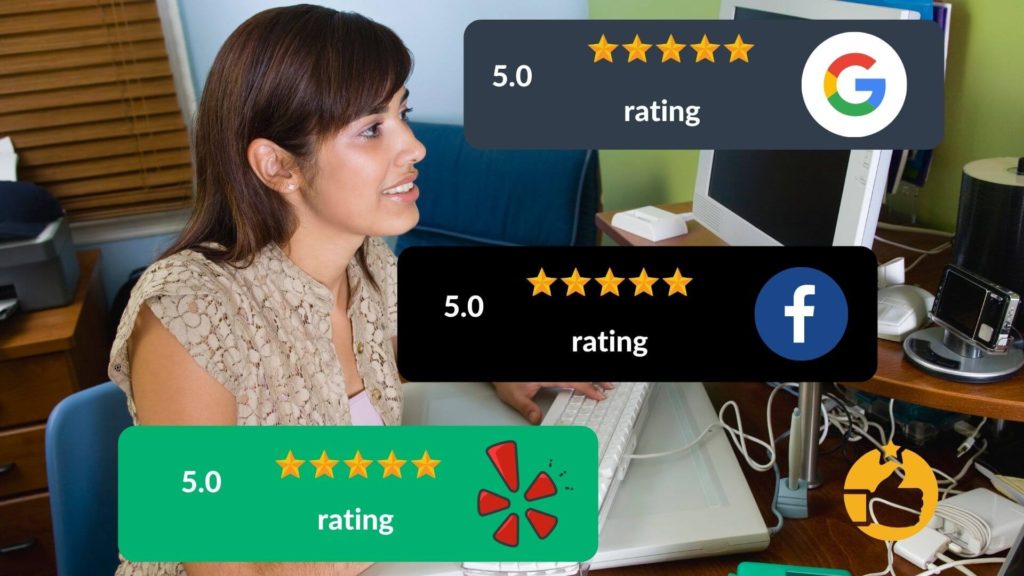How do Google Reviews work?
Google Reviews is one of the integrated features in both Google Maps and Google my business. It allows customers to post reviews about a service provider on Google, which is visible to the public. The reviews are based on a customer’s experience with a brand after purchasing products or services.
Studies reveal that a lot of customers prefer service providers with Google Reviews. It gives them a rough idea of the customer experience to expect. Additionally, Google Reviews are trusted since they are genuine and are challenging to manipulate. Reviews can help a brand create a positive impression on its current and potential customers. Consequently, they help businesses stand out from their competitors in terms of transparency.
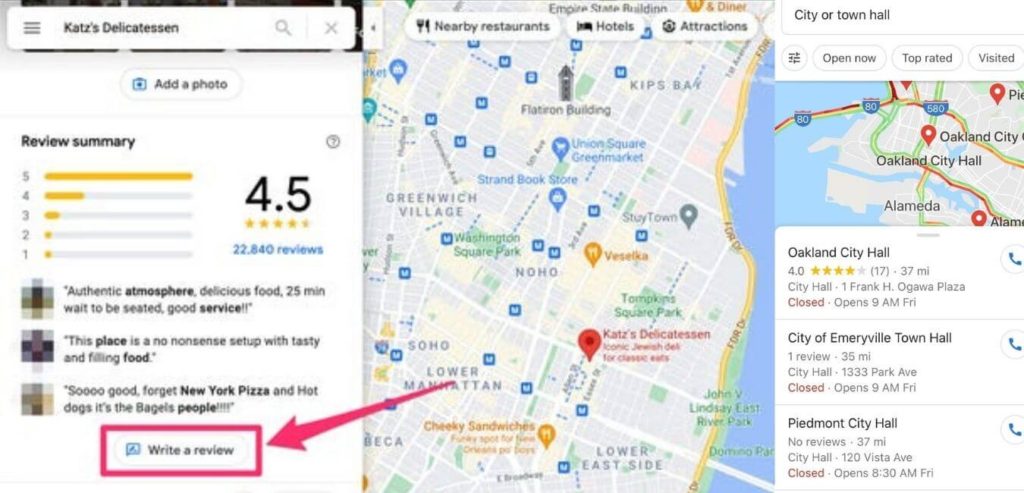
Google Reviews From Customers
Businesses should invite customers for reviews immediately after each purchase. Similarly, businesses should manage Google reviews across their platforms. It’s recommendable to ask your customers for their reviews immediately after any purchase. In the long run, you will have a couple of Google reviews on your different platforms. For a customer to take Google Reviews, he should be logged in to a Google account. This simplifies the entire process.
How Many Reviews Do I Need To Get Stars?
You should have at least five or more Google reviews to start getting stars. The stars are visible on Google Maps, the Google knowledge panel, and the GMB listing. These stars will make you stand out from your competitors.
Is there a way to Remove Google Reviews?
No, you cannot remove Google reviews once your customer has posted them. However, Google has a framework for removing Google Reviews perceived as personal attacks to either an individual or a brand. Flag a review as inappropriate then Google will follow it up.
How to Respond to Negative Google Reviews
It’s each business nightmare to get negative reviews, isn’t it? Understand that customers provide reviews based on their personal experience with a brand. Therefore, reach out to a particular client if they have posted any negative reviews and understand their problem. Address the issue at hand and request them to either amend the negative review or pull it down.
Businesses should always manage their reviews. This makes it easy for brands to immediately identify a negative Google Review and immediately respond to the customer. GMB listing should be verified in order to respond to reviews posted on your platforms.
Do Google Reviews Boost Rankings?
Yes, Google Reviews have an impact on your GMB listing. They will boost the GMB listing rankings featured in the local search results. Improved GMB listing automatically boosts your Google rankings. In short, Google reviews help Google understand you are transparently running your operations.
Guide on How to Manage your Google Reviews
First, your Google My Business listing should be verified to attain permission to manage your Google Reviews. Usually, a GMB listing is verified with your business address. There is also an alternative verification option for businesses that are unwilling to disclose their complete physical addresses.
Google Reviews can drastically change your business performance. This is why they should be installed across your platforms. Book an appointment.